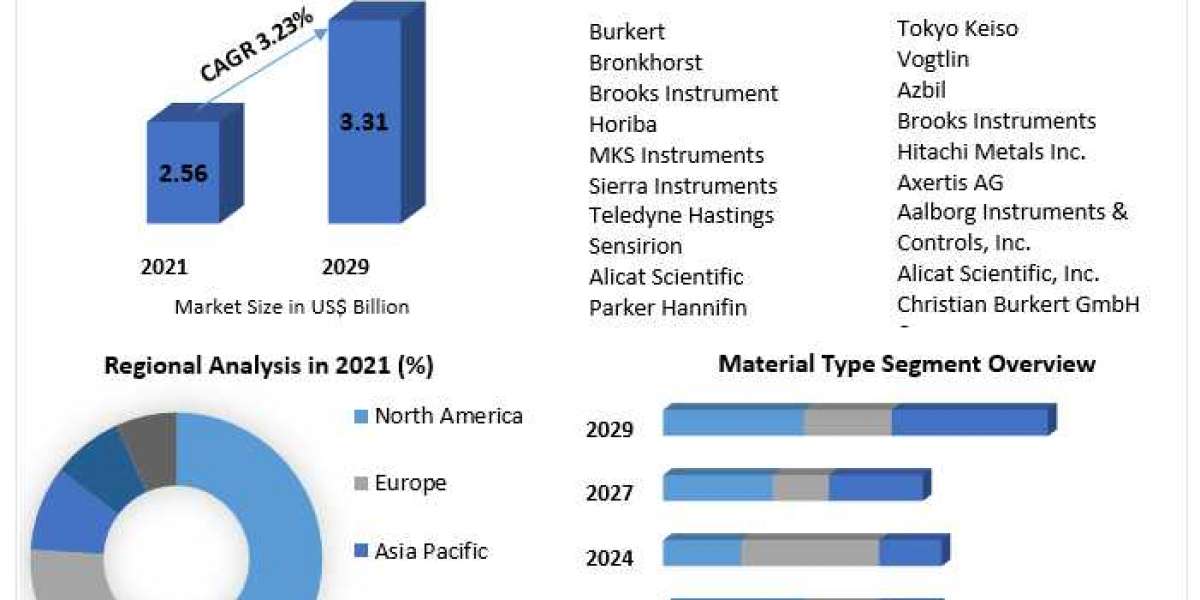Introduction
Experiencing issues with your iPhone can be incredibly frustrating, especially when it appears to be dead or unresponsive. In such cases, it is essential to identify the problem and find an appropriate solution. In this blog post, we will discuss the steps to take when your iPhone seems dead or sprung, guiding you through the process of iPhone repair and cell phone repair to get your device back up and running.
Identify the Problem: Dead or Sprung iPhone
The first step in addressing your iPhone issue is to determine whether your device is dead or merely unresponsive. A dead iPhone typically has no signs of life, such as a black screen or no response when attempting to power on the device. On the other hand, a sprung iPhone may exhibit some signs of life, like a frozen screen, but is unresponsive to touch or button inputs.
Try a Hard Reset
If your iPhone is unresponsive but appears to be powered on, try performing a hard reset. This process can often resolve minor software glitches and get your device working again. To perform a hard reset, follow these steps:
iPhone 8 or later: Press and quickly release the Volume Up button, followed by the Volume Down button. Then, press and hold the Side button until the Apple logo appears.
iPhone 7 or 7 Plus: Press and hold both the Volume Down and Sleep/Wake buttons until the Apple logo appears.
iPhone 6s or earlier: Press and hold both the Sleep/Wake and Home buttons until the Apple logo appears.
Charge Your iPhone
If your iPhone appears dead, it may simply have a depleted battery. Connect your device to a charger and wait for at least 15 minutes. If the charging screen appears, allow your iPhone to charge for some time before attempting to power it on. If your iPhone still does not respond, it may be time to seek professional iPhone repair services.
Check for Physical or Liquid Damage
Before seeking professional help, inspect your iPhone for any signs of physical or liquid damage. If your device has been dropped or exposed to water, the internal components may be damaged, which could cause it to be unresponsive. In such cases, it is crucial to seek cell phone repair services from a reputable technician.
Seek Professional Help: iPhone Repair Services
If the above steps fail to resolve the issue, it is time to consult a professional for iPhone repair. Be sure to choose a reputable and experienced cell phone repair technician to ensure the best possible outcome. Some repair shops even offer a diagnostic service to help you identify the issue and provide an accurate repair estimate. If you want hi-class iPhone repairs, get in touch with Techy
Backup and Protect Your Data
While seeking professional help, it is essential to safeguard your data. If possible, create a backup of your iPhone using iTunes or iCloud. This will ensure that you have a copy of your valuable data in case the repair process results in data loss.
Consider Your Repair Options
When seeking iPhone repair, you have several options to choose from, including Apple Authorized Service Providers, independent repair shops, and DIY repair. Each option has its advantages and drawbacks, so it is essential to carefully consider your choice based on factors such as cost, expertise, and the availability of genuine parts.
Prevent Future Issues
After resolving your iPhone issue, take steps to prevent future problems. Invest in a high-quality protective case, use a screen protector, and handle your device with care. Additionally, keep your iPhone up-to-date with the latest software updates and schedule regular check-ups to catch potential issues early.
Conclusion
If you have a dead or sprung iPhone, it is crucial to identify the issue, attempt basic troubleshooting steps, and seek professional help if necessary. By following the guidelines outlined in this blog post, you can effectively address your iPhone repair and cell phone repair needs, ensuring your device is back up and running as soon as possible.
Remember to consider factors such as cost, expertise, and genuine part availability when choosing a repair service, and take steps to prevent future issues by investing in protective accessories, handling your iPhone with care, and keeping your device updated. By following these tips, you can enjoy a more reliable and hassle-free iPhone experience, minimizing the need for costly repairs in the future. iPhone repairs are not easy, this is why Techy welcomes you to get satisfactory iPhone repairs.