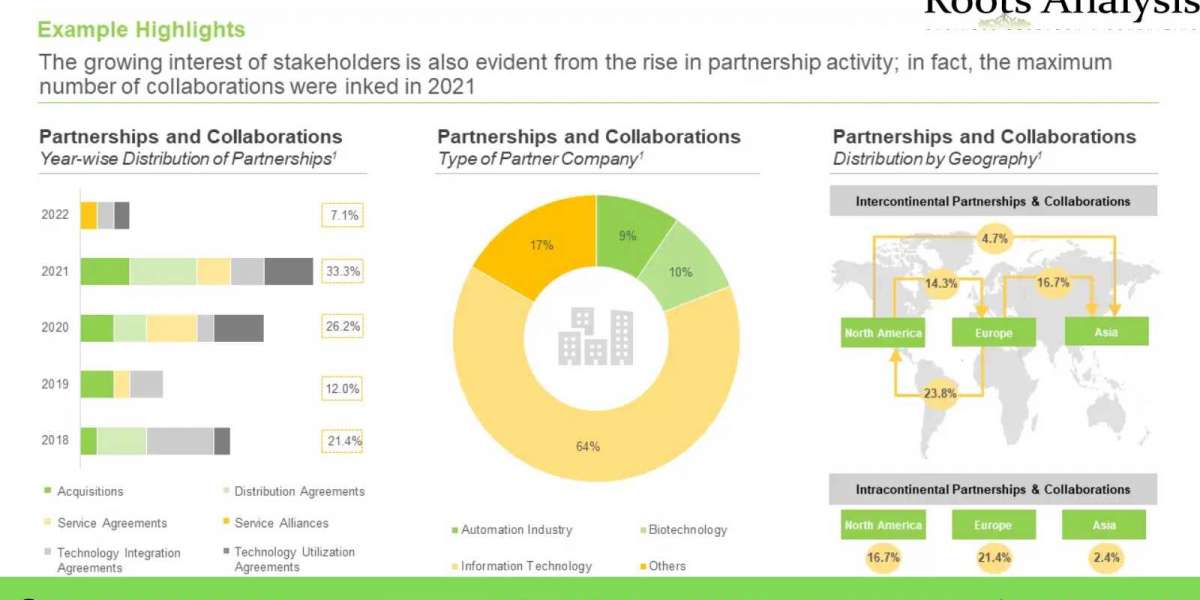With an extensive range of compatible apps available, Chromecast provides a diverse streaming experience. In this article, we will explore some of the best Chromecast apps across different categories to help you make the most of your streaming sessions.
- Video Streaming Apps: Chromecast offers a wide selection of video streaming apps that cater to different interests and preferences. Here are some popular choices:
a) Netflix: The world's leading streaming service, Netflix provides a vast library of movies, TV shows, documentaries, and original content. Cast your favorite shows directly from the Netflix app on your smartphone to your TV.
b) YouTube: With its extensive collection of user-generated videos, music, vlogs, and professional content, YouTube is a go-to app for entertainment. Easily cast videos from your iPhone or Android device to your TV for a better viewing experience.
c) Hulu: Hulu offers a comprehensive range of TV shows, movies, and original content. Use Chromecast to enjoy your favorite Hulu shows on the big screen.
- Music Streaming Apps: Chromecast is not limited to video streaming. It also offers excellent support for music streaming apps. Here are a few noteworthy options:
a) Spotify: One of the most popular music streaming platforms, Spotify lets you enjoy millions of songs, playlists, podcasts, and personalized recommendations. Cast your favorite tunes to your TV or home theater system with ease.
b) Pandora: Pandora is a well-known internet radio service that offers personalized stations based on your music preferences. Stream your favorite stations and discover new music through Chromecast.
c) Google Play Music: With Google Play Music, you can access a vast library of songs, create playlists, and enjoy personalized recommendations. Use Chromecast to play your music collection on your TV's speakers.
- Gaming and Entertainment Apps: Chromecast can turn your TV into a gaming console or an interactive entertainment center. Check out these apps for an immersive experience:
a) Google Stadia: Google Stadia is a cloud gaming service that lets you play high-quality games without the need for a dedicated console. Cast your gameplay from your smartphone or computer to your TV for an immersive gaming experience.
b) Twitch: If you enjoy watching live streams of video games or other creative content, Twitch is the go-to app. Cast popular streams and interact with the gaming community on the big screen.
c) Plex: Plex is a versatile media server that allows you to stream your personal media collection, including movies, TV shows, photos, and music, directly to your TV via Chromecast.
Conclusion: Chromecast opens up a world of possibilities for streaming entertainment, with a wide array of apps to choose from. Whether you prefer video streaming, music playback, gaming, or personalized media collections, there is an app available to cater to your interests. Explore the recommended Chromecast apps mentioned in this article and unlock a whole new level of streaming enjoyment on your TV. Let the Chromecast apps take your entertainment experience to new heights.